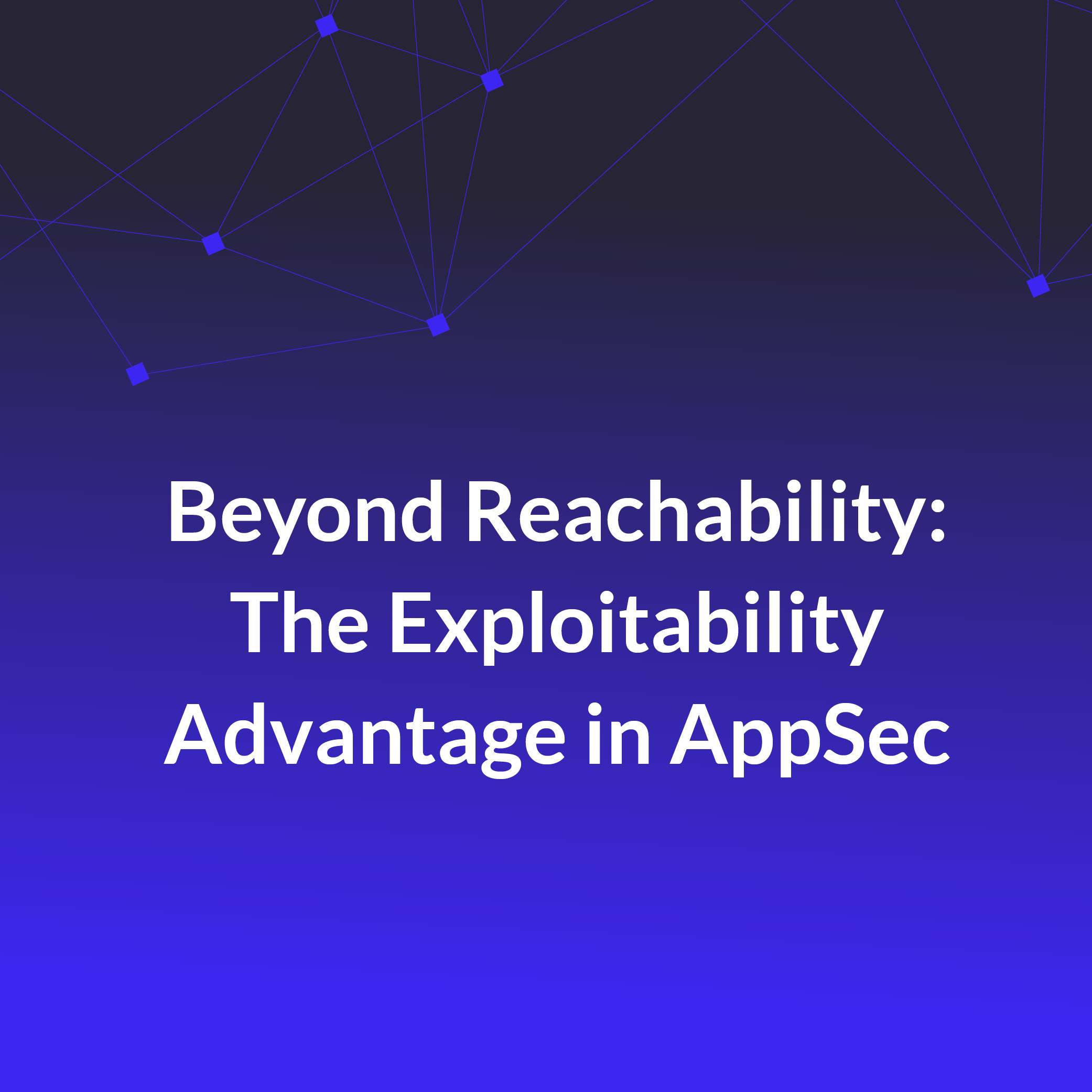Contextual Security Analysis Changes the Game
Static Application Security Testing (SAST) was standard practice long before DevSecOps became a buzzword. In 2025, pushing code without an automated scanner wired into continuous integration (CI) feels reckless, yet pattern‑matching scanners do only half the job. They can’t explain why the code exists or how it should behave. To close that gap, teams need fast, context‑aware analysis that can recognize risk even when no signature exists.
The Limits of Traditional SAST
Classic SAST excels at catching obvious mistakes such as an unescaped SQL string or a stray eval(). It plugs into pull requests, blocks merges on high‑severity issues, and creates a to-do item for a developer to review - with or without security guidance. In short, it delivers the baseline controls every mature DevSecOps program expects. Two structural limits keep it from telling the whole story:
- Context Collapse: Rules look at tokens but ignore control flow, data flow, and business intent.
- Deterministic Tunnel Vision: Rules are either triggered or not; anything outside their predefined scope remains undetected. To stay current even at this basic level, continuous manual updates are essential.
These limits are critical as AI coding assistants speed up delivery. GitHub’s AI in Software Development 2024 Survey (survey of 2,000 developers across four countries) found that 97% of professionals already use AI coding tools. In a Freethink interview on June 17, 2023, GitHub CEO Thomas Dohmke predicted that Copilot will soon write 80 % of new code. That code compiles cleanly, but its semantics can be subtly wrong—the kind of mistake pattern matching misses.
Risk ≠ Regex: Six Examples from DryRun Security
DryRun Security Contextual Security Analysis (CSA) doesn't just match patterns but can reason about intent. It maps new functions, configuration changes, and data flows back to the security policies that should control them. The six anonymized discoveries below sailed past conventional scanners but were caught by our CSA agents.
1. Unauthorized Payment Gateway
A developer slipped a shiny AcmePayAdapter into the codebase. No CVE, no suspicious paths. Legacy SAST stayed silent. An NLCP rule [ “If a payment provider is added, flag for PCI review ] lit up, and the finance team blocked the pull request, avoiding a potential $250,000 PCI penalty.
2. Third‑Party Library Sending PII
An analytics SDK appeared in requirements.txt. DryRun Security traced user.email to an external request and triggered the policy “External PII transmission requires approval.” The team yanked the library before it triggered a GDPR incident.
3. SSO Migration Missing Audience Checks
The switch from Okta to a boutique SSO provider required new audience claims. The YAML diff looked routine, so pattern rules snoozed. DryRun Security noticed the missing audience validation and prevented an account‑takeover vector.
4. Custom RBAC with Missing Enforcement
Product wanted finer‑grained roles, so engineers created role_matrix.json. The authorization middleware still recognized only admin and viewer. DryRun Security compared the new roles to the guard logic, spotted the mismatch, and blocked unintended privilege escalation.
5. Delete Endpoint Missing Proper Authorization
ProjectsController#destroy was copy‑pasted from #update, but the authorization check wasn’t updated. Any authenticated user could delete projects. The Natural Language Code Policy (NLCP), “Delete actions must call destroy authorization,” caught the error immediately.
6. DNS Misconfiguration in YAML
Two keys in dns‑zone.yml were swapped, creating a CNAME loop that would have black‑holed staging. Linters approved, pattern rules nodded. DryRun Security noticed the record‑type/target mismatch and raised the flag—proving once again that it’s always DNS.
From Bug Lists to Risk Intelligence
CSA builds a graph of data flows, configuration changes, and runtime context, then evaluates natural‑language policies against that graph. An engineer can write:
“When a pull request adds an endpoint under /admin, verify that it includes an authorization check.”
By understanding how the code fits together, the engine filters out noise and flags what matters. Teams tell us it’s the first time security alerts have felt genuinely actionable.
Why Context Matters in an AI‑Driven Pipeline
AI pair programmers generate code quickly but have no internal model of your business rules. They may refactor an entire service while quietly removing an authorization guard. Pattern‑matching scanners will miss that gap; context‑aware analysis won’t.
Challenging the Status Quo
Here at DryRun Security, we are not sitting quietly and just trying to improve what we already have. And because we’re on the frontlines of change, we hear the concerns below a lot. But when you dig in, they actually reveal deeper challenges that DryRun Security was built to solve:
“We already use SAST.” Perfect. Think of DryRun Security as the airbag to your seat belt. It works alongside your current tools, but gives you protection SAST alone can’t offer, like real-time detection of logic flaws.
“AI feels unpredictable.” You’re right—but so are attackers. That’s exactly why we designed DryRun Security to be AI-native, but policy-bound. You stay in control, defining what safe looks like, and DryRun Security enforces it, pull request by pull request. Also, we’re pretty good at adding AI controls where it counts.
“Our budget is tight.” We get it. But how much time and money are you already spending on triaging noisy alerts, bug bounties, managing rule updates, or fixing logic issues that scanners miss? DryRun Security cuts that cost by finding the real issues.
Next Steps for DevSecOps Teams
- Download the Contextual Security Analysis Guide for a technical deep dive.
- Run a two‑week proof of value with DryRun Security to see which contextual risks surface in your code.
- Install the NLCP Starter Pack and write a policy in minutes.
- Patterns find bugs; context finds risk. Ready to move beyond table stakes?